Linux操作系统硬盘分区/挂载
Linux操作系统硬盘分区/挂载,此办法分区,把系统盘,和数据盘分开了,系统坏了,不会直接导致数据丢失,还有补救的机会,但唯一不足就是有部分的硬盘空间不能使用,导致浪费,不过好在数据能得到安全保障。
SSH登录到Linux系统
先检查硬盘分区和挂载情况:
df -hal
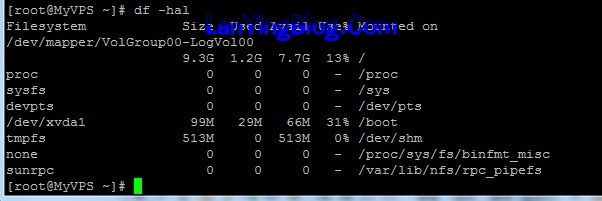
fdisk -l
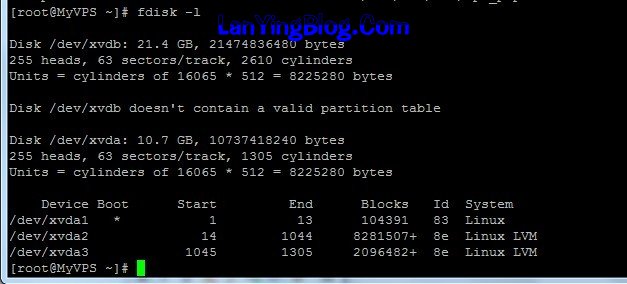
以上我们可以看到,/dev/xvdb有20G硬盘没有分区,接下来就是对/dev/xvdb分区
(注:/dev/xvdb设备名称是根据系统的不同改变的,后面的也随便改变)
fdisk /dev/xvdb
[root@MyVPS ~]# fdisk /dev/xvdb
The number of cylinders for this disk is set to 2871.
There is nothing wrong with that, but this is larger than 1024,
and could in certain setups cause problems with:
1) software that runs at boot time (e.g., old versions of LILO)
2) booting and partitioning software from other OSs
(e.g., DOS FDISK, OS/2 FDISK)输入n新建分区
Command (m for help): n
Command action
e extended
p primary partition (1-4)
p/dev/xvdb中第1个分区
Partition number (1-4): 1
First cylinder (1-2871, default 1):
Using default value 1
Last cylinder or +size or +sizeM or +sizeK (1-2871, default 2871):
Using default value 2871输入W保存退出
Command (m for help): w
The partition table has been altered!
Calling ioctl() to re-read partition table.
Syncing disks.
对/dev/xvdb1进行ext3格式化
mkfs -t ext3 /dev/xvdb1
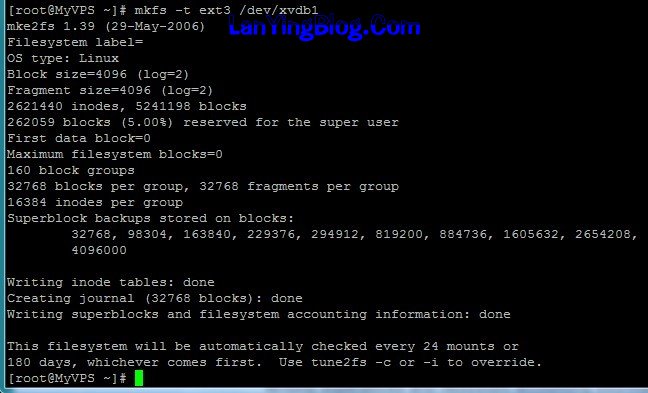
格式完毕后,我们把/dev/xvdb1挂载到/blog目录中
新建home目录,然后挂载
mkdir /blog
mount /dev/xvdb1 /blog
查看分区情况,来确定是否挂载好
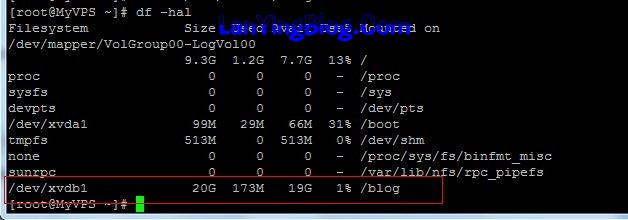
最后一步,开机自动挂载
echo "/dev/xvdb1 /blog ext3 defaults 1 2" >> /etc/fstab
本文出自 蓝鹰博客,转载时请注明出处及相应链接。
本文永久链接: http://www.lanyingblog.com/blog/1411.html